Manage Table: Email

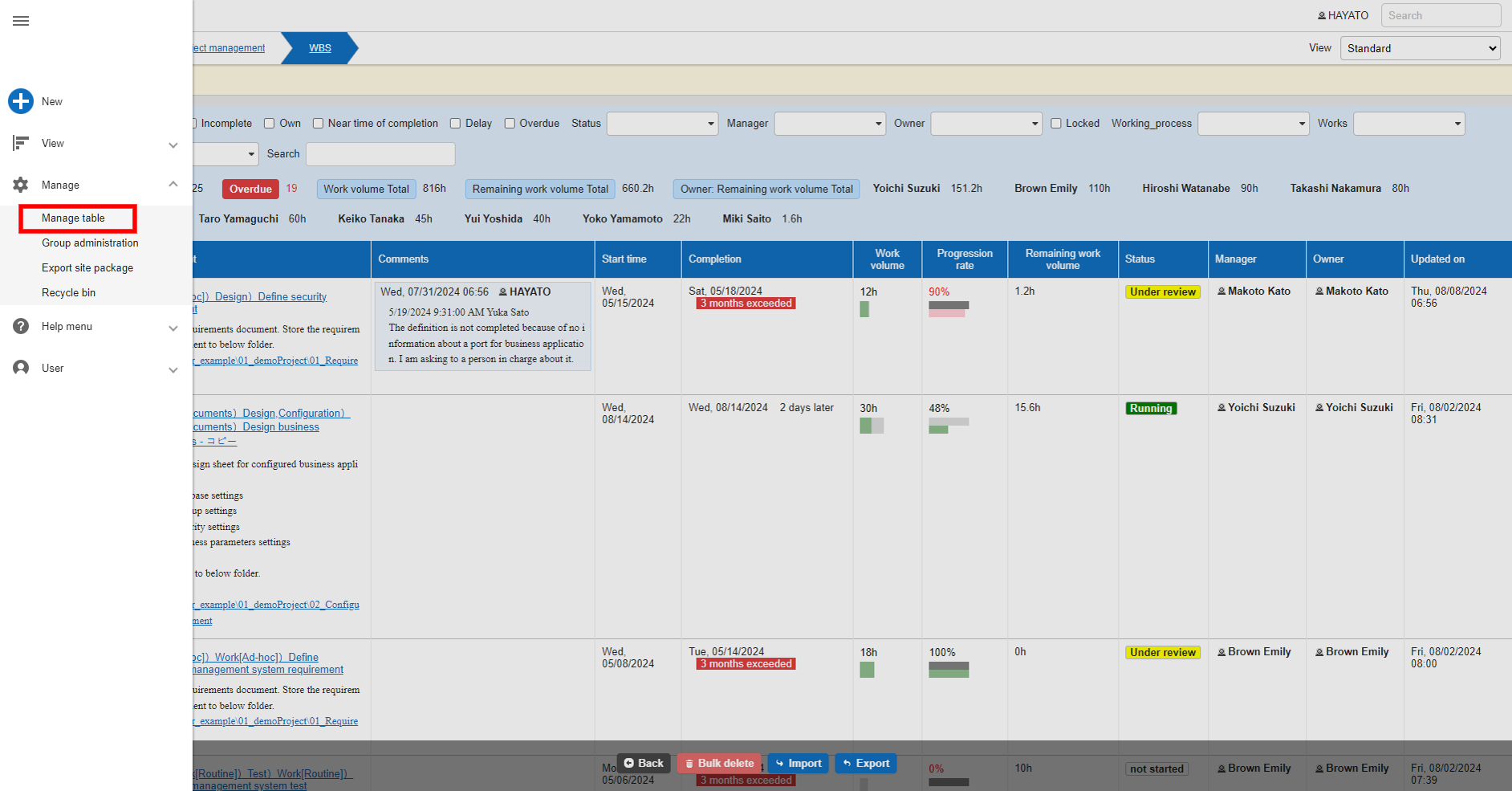
With the table open, click "Manage" > "[Manage Table](/en/manual/table-management)" from the navigation menu.
*This will not be displayed to users who do not have "Site Administration Permission".
---
This is the address setting when sending email from the editing screen.

When using the "Email" function in Pleasanter, the email address will use the address book registered in advance by the manager to prevent incorrect address input.
If "Default Address Book" is blank, the email address of the user registered in Pleasanter will be the address book.
When registering multiple addresses, please enter them separated by line breaks.
"Default Destination" is a column for setting addresses to To, Cc, and Bcc when creating a new "Email".
It is convenient to set this in advance if the destination is a specific mailing list.
When registering multiple destinations, please enter them separated by semicolons.
The destination registered in the "Default Destination" setting will be set to "To".

The address registered in "Default Address" will be displayed in the "Address Book".

[Set up to send emails from Pleasanter](/manual/smtp-mail)
