Create a Group
[<< Return to Operation Guide Index](/manual/basic-operations)
## Create a Group
Create a group to manage users collectively.
## Manual
1. Click "Group administration" from the navigation menu.

1. Click the "Create new" button in the navigation menu.
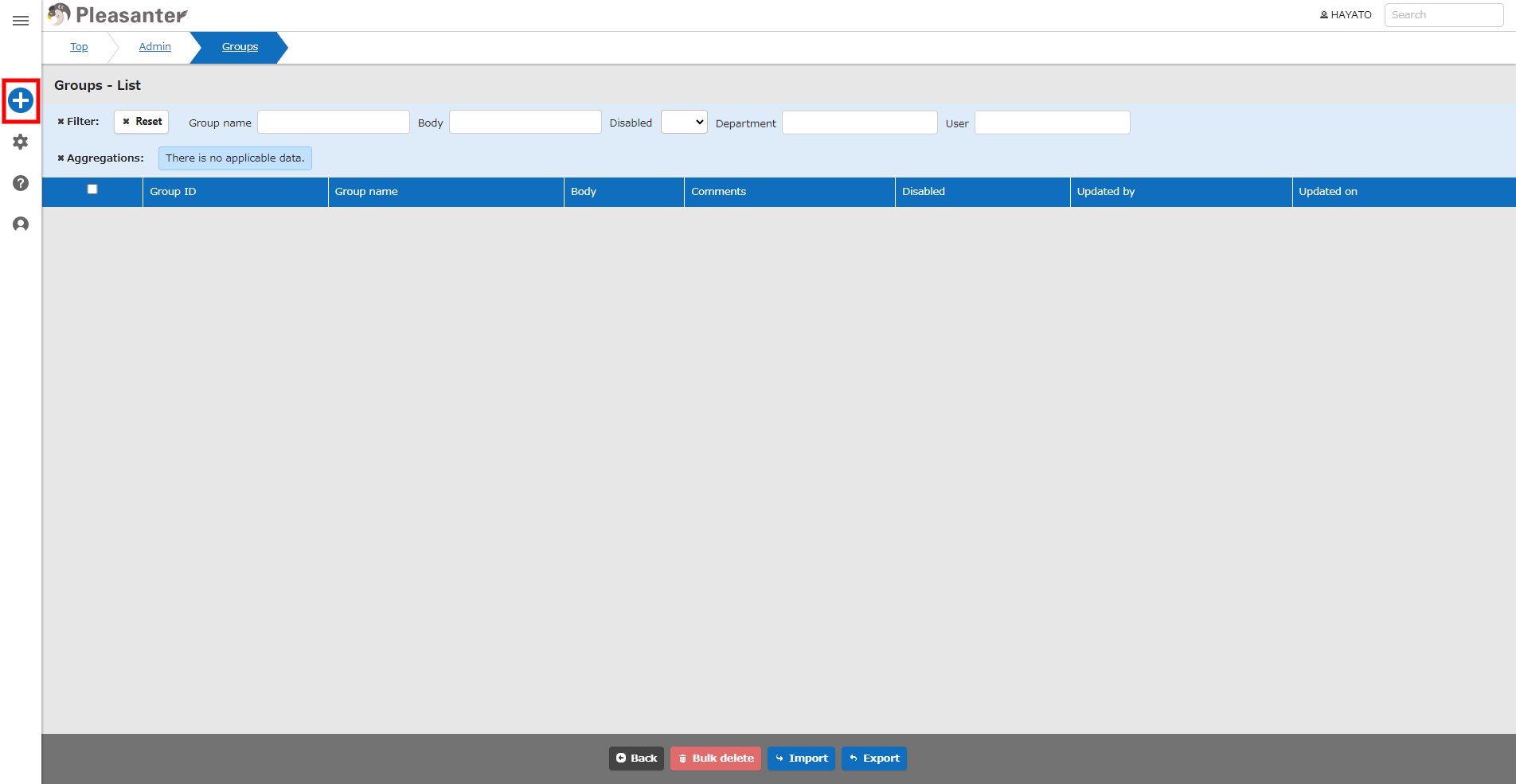
1. Enter each column (columns marked with "*" are required) and click the "Create" button at the bottom of the screen.

1. Check the message and click the "Back" button at the bottom of the screen.

1. This completes group creation.

For details on maintaining the created group, please refer to the following.
<div id="ManualList"><ul><li><a href="/en/manual/group">Group Management Function</a><span>10.08.2024 up</span></li>
<li><a href="/en/manual/group-import">Group Management Function: Import/Export</a><span>02.06.2025 up</span></li>
<li><a href="/en/manual/group-bulk-delete">Group Management Function: Bulk deletion</a><span>08.14.2024 up</span></li>
<li><a href="/en/manual/group-restore">Group Management Function: Restore from Recycle Bin</a><span>10.04.2024 up</span></li>
<li><a href="/en/manual/group-physical-delete">Group Management Function: Delete from Recycle Bin</a><span>10.04.2024 up</span></li></ul></article></div><input id="SearchTextHidden" type="hidden" value="" />
#### [<< Return to Operation Guide Index](/manual/basic-operations)
