Create an organization
[<< Return to Operation Guide Index](/manual/basic-operations)
## Create An Organization
Create an organization to manage users collectively.
## Manual
1. Click "Organization Management" from the navigation menu.

1. Click the "Create New" button in the navigation menu.
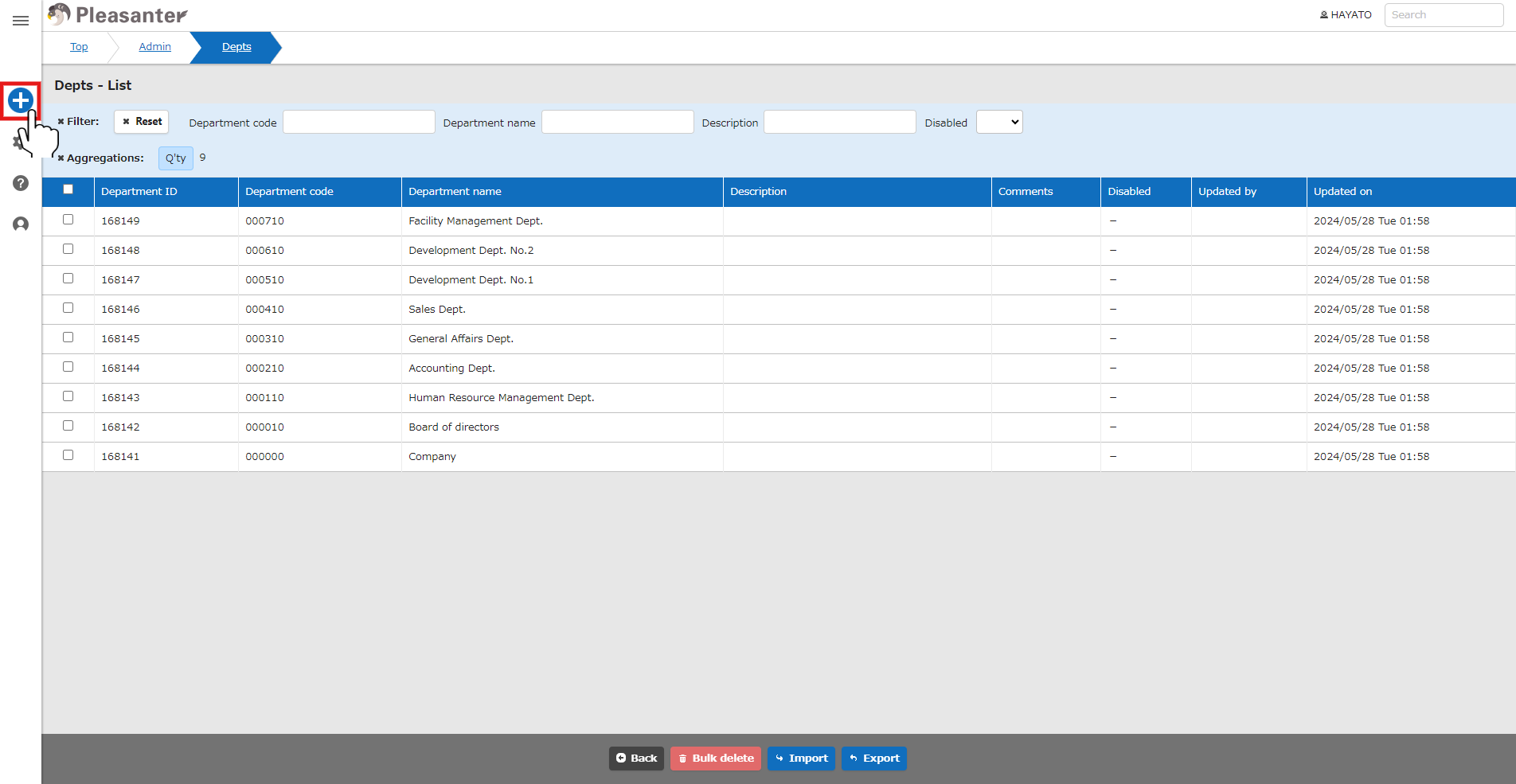
1. Enter each item (items marked with "*" are required) and click the "Create" button at the bottom of the screen.

1. Check the message and click the "Back" button at the bottom of the screen.
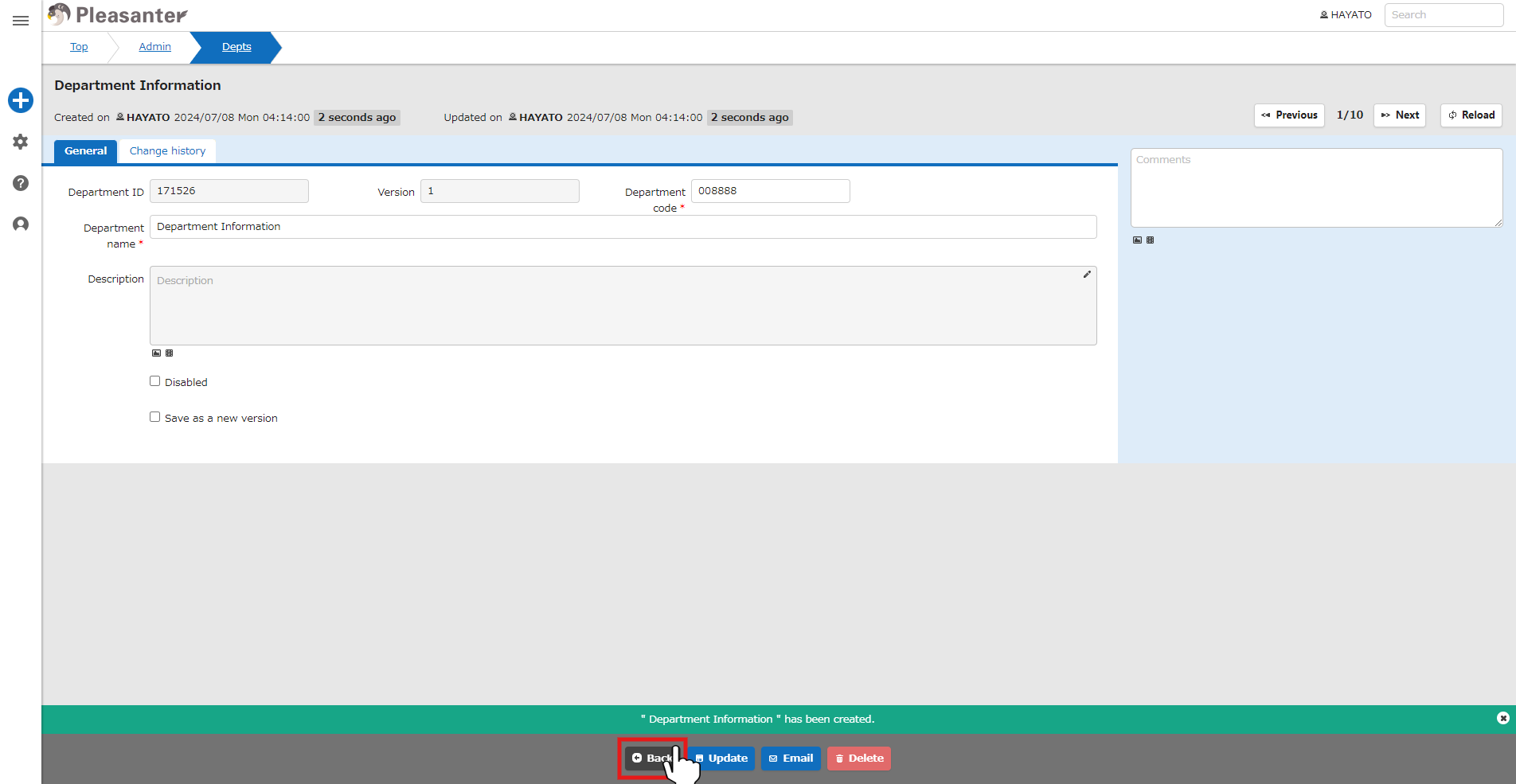
1. This completes the organization's creation.

For details on maintaining the created organization, please refer to the following.
<div id="ManualList"><ul><li><a href="/en/manual/dept">Department Management Function</a><span>08.13.2024 up</span></li>
<li><a href="/en/manual/dept-import">Department Management Function: Import/Export</a><span>02.06.2025 up</span></li>
<li><a href="/en/manual/dept-bulk-delete">Department Management Function: Bulk Deletion</a><span>08.13.2024 up</span></li>
<li><a href="/en/manual/dept-restore">Department Management Function: Restore from Trash</a><span>08.13.2024 up</span></li>
<li><a href="/en/manual/dept-physical-delete">Department Management Function: Delete from Trash</a><span>08.13.2024 up</span></li></ul></article></div><input id="SearchTextHidden" type="hidden" value="" />
#### [<< Return to Operation Guide Index](/manual/basic-operations)
