Manage Table: History
## Overview
You can set the displayed "「Column」" when viewing the "[Change History](/en/manual/table-record-history-view)" of a "Record" in the "[Editor](/en/manual/table-management-editor)".
## Limitations
1. Columns in other "「Linked」" tables cannot be set.
## Prerequisites
1. "Site Administration Permission" is required to configure settings.
## Operation Procedure
1. Open the target "[Table](/en/manual/table)".
1. Click "[Manage Table](/en/manual/table-management)" from the "Manage" menu.
1. Open the "History" tab.
1. Select the target "「Column」" from the "[Option List](/en/manual/table-management-choices-text)".
1. Click the "Enable" button.
1. The "Enabled 「Column」" will be added to the bottom of the "Current Settings", so use the "Up" and "Down" buttons to adjust the display position. Clicking the "Up" and "Down" buttons while holding down the Ctrl key will move the "「Column」" to the top or bottom.
1. Select the "「Column」" you do not need from "Current Settings" and click the "Disable" button.
1. To allow history restoration, turn on "Allow History Restoration". To allow history deletion, turn on "Allow History Deletion".
1. Click the "Update" button at the bottom of the screen.
## Setting Image
Set the columns to be displayed in the "Change History Index".

Enabled "「Column」" are displayed in the "Change History Index".
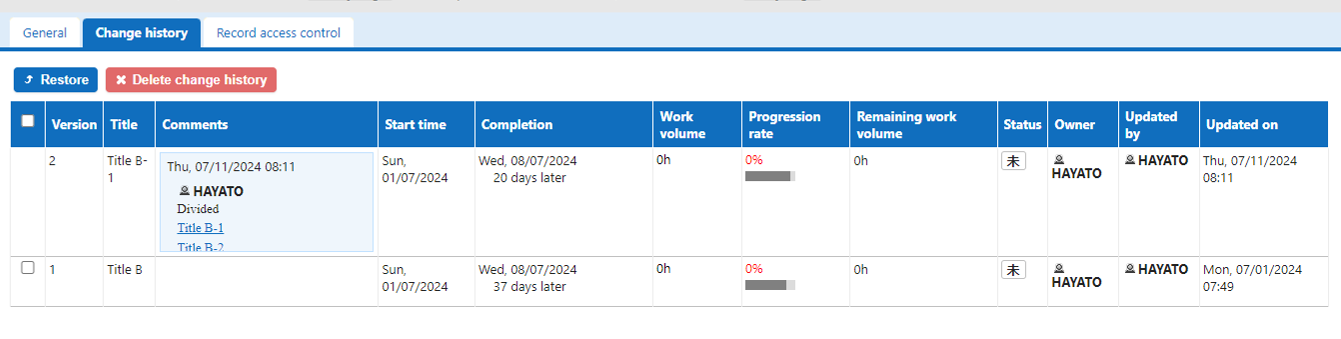
## Related Information
<div id="ManualList"><ul><li><a href="/en/manual/table">Table Function</a><span>08.13.2024 up</span></li>
<li><a href="/en/manual/table-record-history-view">Table Function: View Record Change History</a><span>08.13.2024 up</span></li></ul></article>
<ul><li><a href="/en/manual/table-management">Manage Table</a><span>12.09.2025 up</span></li></ul></article>
<ul><li><a href="/en/manual/table-management-editor">Manage Table: Editor</a><span>12.09.2025 up</span></li>
<li><a href="/en/manual/table-management-choices-text">Manage Table: Editor: Column Advanced Settings: Option List</a><span>11.27.2025 up</span></li></ul></article></div><input id="SearchTextHidden" type="hidden" value="" />
