Manage Table: Editor: Allow editing comments
## Overview
Allow the editing of comments.
## Restrictions
1. Only "Comments" entered by the Logged-in User can be edited. "Comments" registered by other users cannot be edited.
## Prerequisites
1. "Site Administration Permission" is required to configure settings.
## Operation Procedure
1. Open the target "[Table](/en/manual/table)".
1. Click "[Manage Table](/en/manual/table-management)" from the "Manage" menu.
1. Open the "[Editor](/en/manual/table-management-editor)" tab.
1. Check the "Allow editing comments" checkbox at the bottom of the screen.
1. Click the "Update" button at the Command button area.
## Operation Image
When the "Allow editing comments" is not checked (Do not edit default setting)
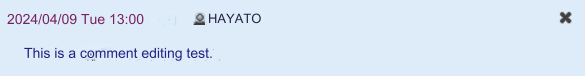
When the the "Allow editing comments" is checked (Edited)

Click the pencil icon in the upper right corner to enter comment editing mode.

## Related Information
<div id="ManualList"><ul><li><a href="/en/manual/table">Table Function</a><span>08.13.2024 up</span></li></ul></article>
<ul><li><a href="/en/manual/table-management">Manage Table</a><span>12.09.2025 up</span></li></ul></article>
<ul><li><a href="/en/manual/table-management-editor">Manage Table: Editor</a><span>12.09.2025 up</span></li></ul></article></div><input id="SearchTextHidden" type="hidden" value="" />
