Manage Table: Analysis Chart
With the table open, click "Manage" > "[Manage Table](/en/manual/table-management)" from the navigation menu.
*This will not be displayed to users who do not have "Site Administration Permission".
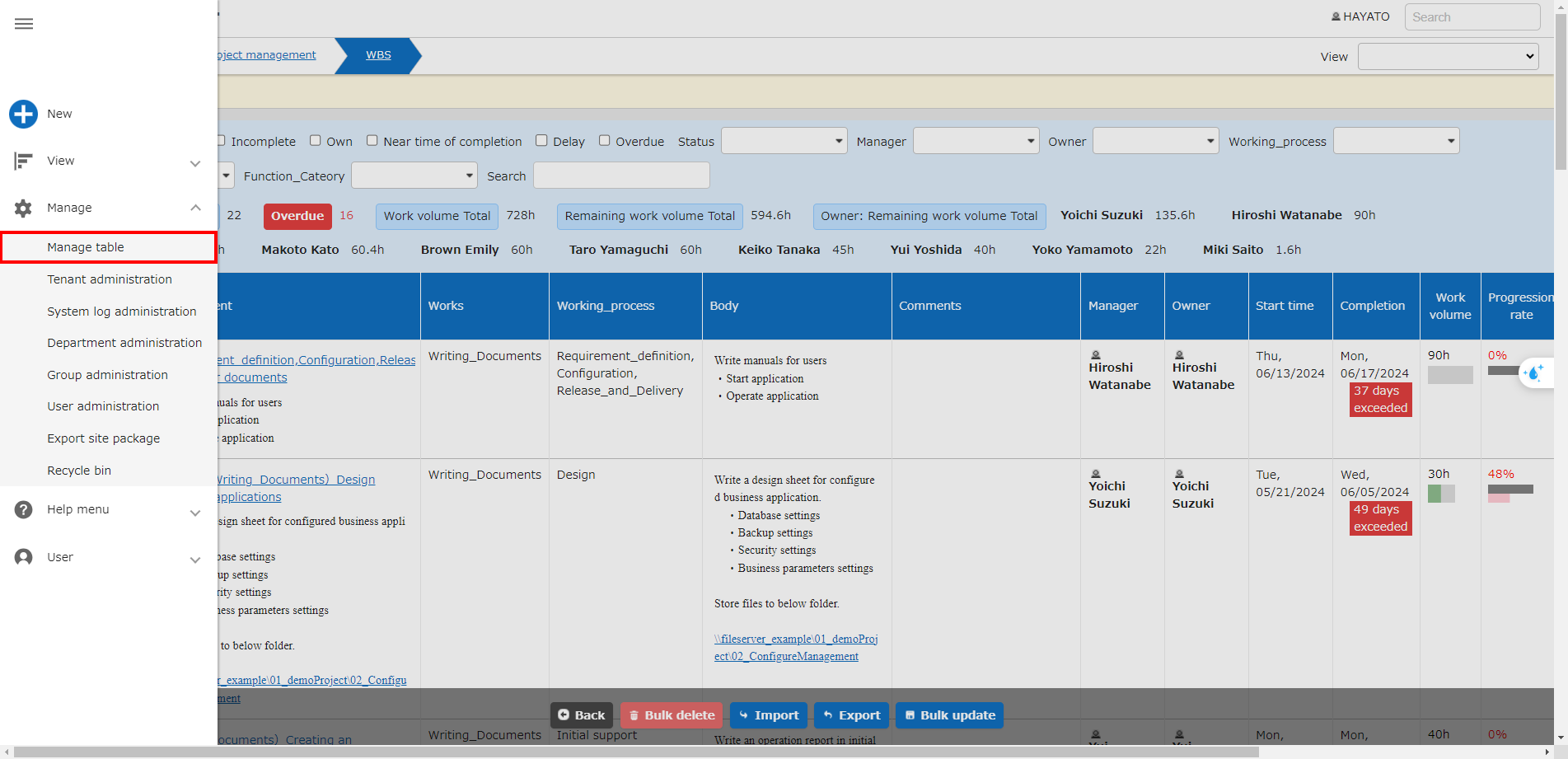
Select enable/disable from the "[Analysis Chart](/en/manual/table-analy-chart)" tab.
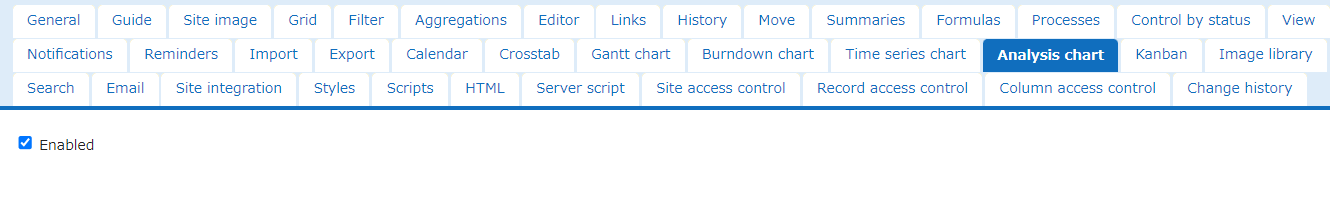
|Column name|Description|Setting method|
|:---|:---|:---|
|Enabled|Set to enable/disable analysis chart|Check to enable|
