Common Function: Tooltip Display When Selecting User Or Group
## Overview
This section explains the tooltips that are displayed when you hover the mouse cursor over the "[User](/en/manual/table-management-choices-text-users)" and "[Department](/en/manual/table-management-choices-text-depts)" options in the "[Site Access Control](/en/manual/basic-operations-access-control)" and "[Add Group Members](/en/manual/basic-operations-group-member)" settings.
## User Tooltip
The content set in "[User](/en/manual/table-management-choices-text-users)" will be displayed in the tooltip in the following format.
Whether the login ID or email address is displayed depends on the "SelectorToolTip" setting in "[Set Parameter: User.json](user-json)".
`{Login ID or email address} {User code} {Description}`
## Department Tooltip
The content set in "[Department](/en/manual/table-management-choices-text-depts)" will be displayed in the tooltip in the following format.
`{dept code} {description}`
## Example: Add Group Member Screen
Display tooltip for the following user
|Item name|Value|
|:--|:--|
|Login ID|y-arai|
|User code|A002|
|Description|Development Department|
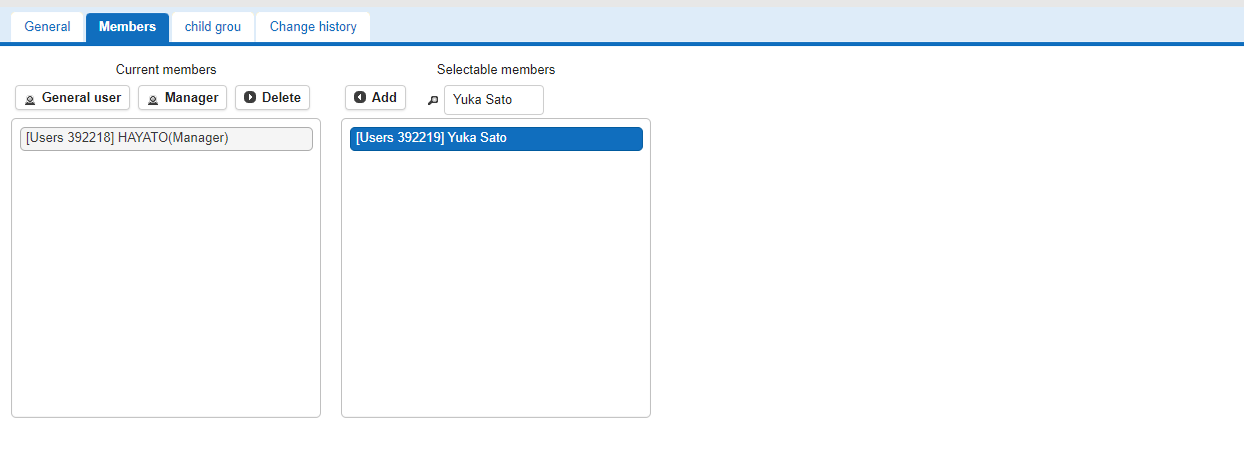
## Example: Tooltip for "[Department](/en/manual/table-management-choices-text-depts)" in "[Site Access Control](/en/manual/basic-operations-access-control)"
Display tooltips for the following departments
|Item name|Value|
|:--|:--|
|Department code|Imp001|
|Description|Nakano office|
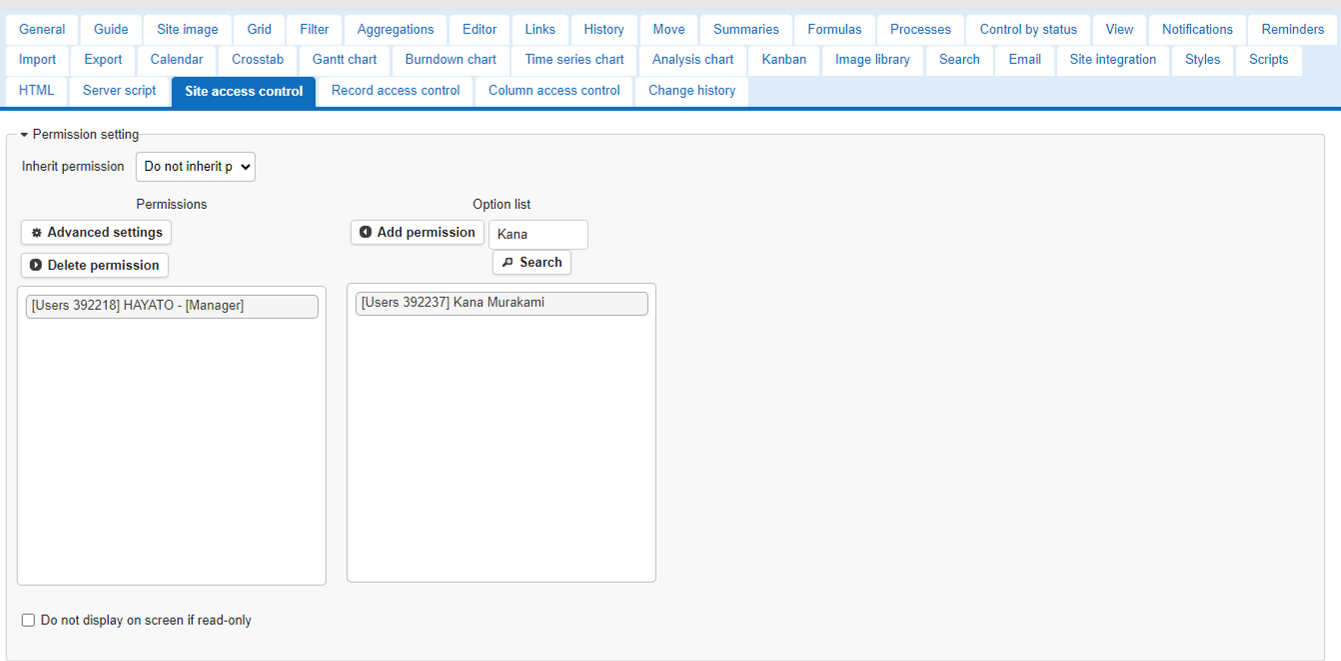
## Related Information
<div id="ManualList"><ul><li><a href="/en/manual/table-management-choices-text-depts">Table Management: Editor: Item Detail Settings: Option List: Departments</a><span>08.13.2024 up</span></li>
<li><a href="/en/manual/table-management-choices-text-users">Table Management: Editor: Item Detail Settings: Option List: User</a><span>08.13.2024 up</span></li></ul></article>
<ul><li><a href="/en/manual/dept">Department Management Function</a><span>08.13.2024 up</span></li></ul></article></div><input id="SearchTextHidden" type="hidden" value="" />
