Set A Department For A User
[<< Return to Operation Guide Index](/manual/basic-operations)
## Set Up The User's Department
Set a department for a user.
## Preparation
To add members to a department, you need a user and a department.
If you have not created them yet, please refer to [Create A User](/manual/basic-operations-new-user) and [Create A Department](/manual/basic-operations-new-dept) to create them.
## Manual
1. Click "User administration" from the navigation menu.

1. Click the user for whom you want to set a department.

1. Set the department and click "Update".
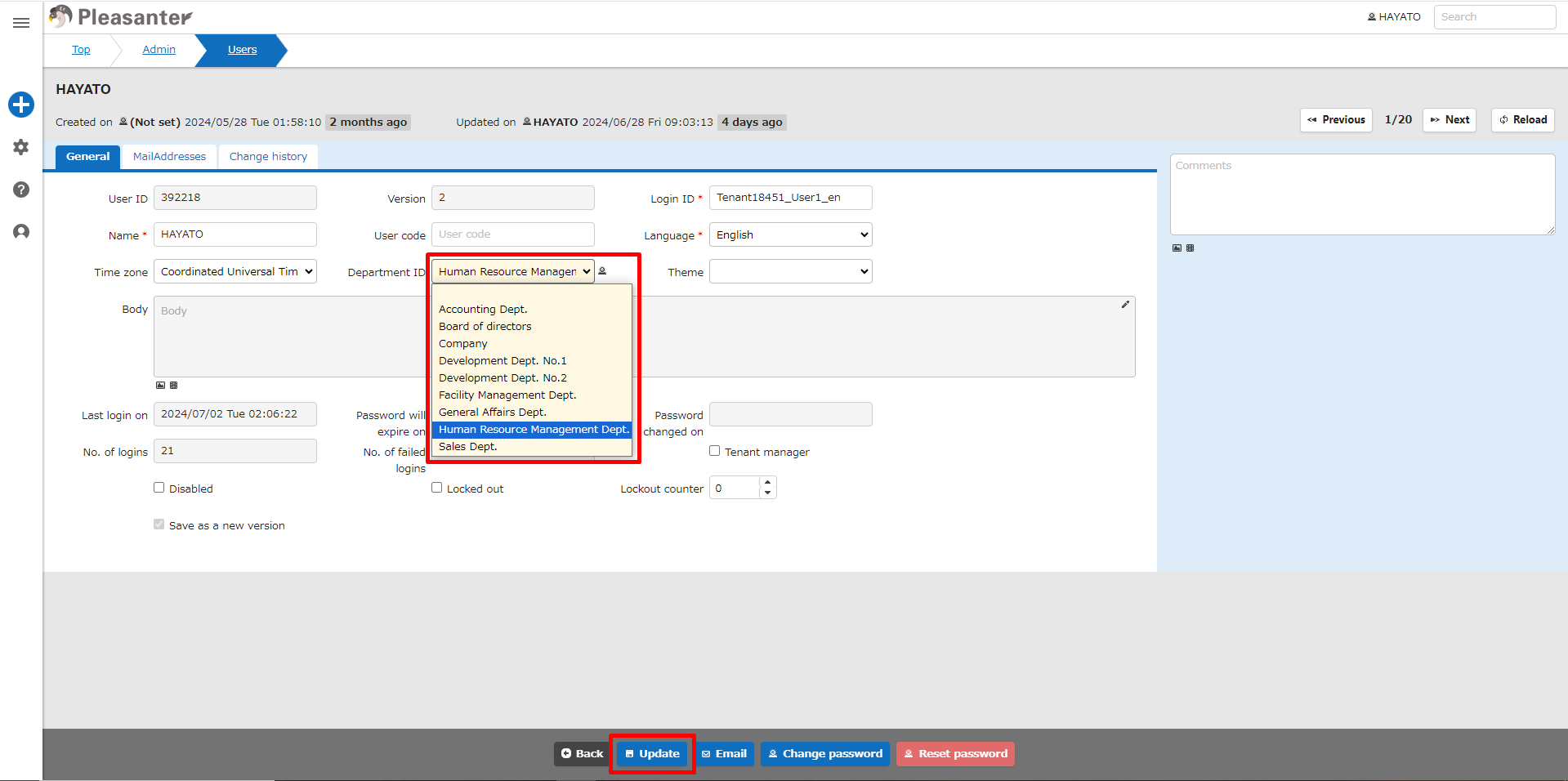
1. This completes the setting of the user's department.

[<< Return to Operation Guide Index](/manual/basic-operations)
