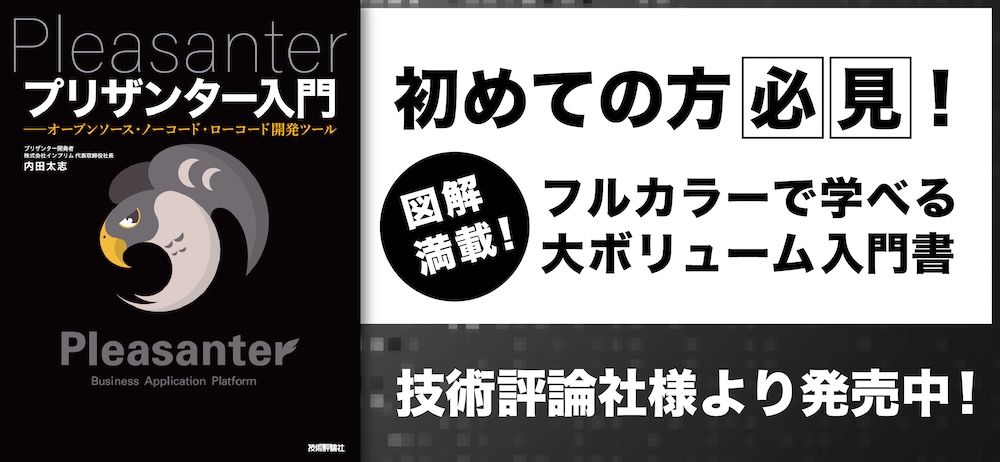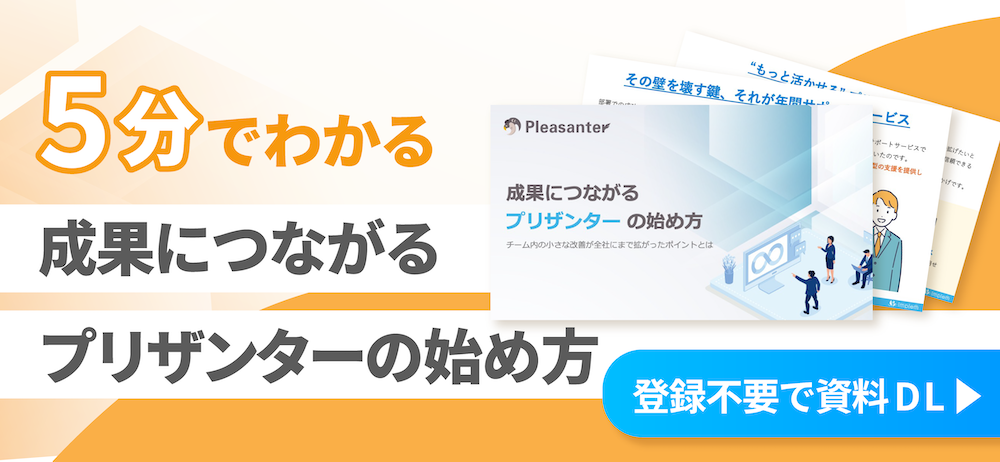ヘルスチェック機能
## 概要
プリザンターの稼働状況を確認するための機能です。
## 前提条件
事前に[Security.json](/ja/manual/security-json) の HealthCheck > Enabled パラメータの設定を編集する必要があります。詳細につきましては [プリザンターのヘルスチェック機能を有効化する](https://pleasanter.org/ja/manual/enable-health-check) をご参照ください。
## エンドポイント
エンドポイントは /healthz です。http\://localhost の場合、アクセスするURLは http\://localhost/healthz となります。
## データベースの死活監視
データベースの死活監視も同時に実施することが可能です。[Security.json](/ja/manual/security-json) の HealthCheck > EnableDatabaseCheck を有効化(true)にすることでデータベースの死活監視も行います。
## 監視元の制御
死活監視を行うホスト(監視元)を制御することが可能です。[Security.json](/ja/manual/security-json) の HealthCheck > RequireHosts で指定したホスト(監視元)からのみエンドポイントへアクセスできるようになります。
## システムログへの記録について
エンドポイントへのアクセスはシステムログへ記録されません。
## レスポンス例
### デフォルト
[Security.json](/ja/manual/security-json) の HealthCheck > Enabled のみ有効化(true)した場合のレスポンス例となります。
#### 正常時
<details>
<summary>ブラウザ上でのhttpアクセス結果</summary>

</details>
<details>
<summary>curlコマンド実行結果</summary>
```
> curl -v http://localhost:59802/healthz
* Host localhost:59802 was resolved.
* IPv6: ::1
* IPv4: 127.0.0.1
* Trying [::1]:59802...
* Connected to localhost (::1) port 59802
> GET /healthz HTTP/1.1
> Host: localhost:59802
> User-Agent: curl/8.8.0
> Accept: */*
>
* Request completely sent off
< HTTP/1.1 200 OK
< Cache-Control: no-cache,no-store
< Pragma: no-cache
< Transfer-Encoding: chunked
< Content-Type: text/plain
< Expires: -1
< Server: Microsoft-IIS/10.0
< X-Frame-Options: SAMEORIGIN
< X-Xss-Protection: 1; mode=block
< X-Content-Type-Options: nosniff
< Set-Cookie: .AspNetCore.Session=CfDJ8BhRE%2F1n6gFEg%2FFi5QpkmjYBXzH3hLQuPSWT3%2FWSicn0%2FoTkvL0gQxL0PhIpEllpSThoIScuxLx%2BBkzflF7s6QtQ0KQbEZHNj6GFer1zDY31zIheRbyVqmuE%2FFCy3jFYe0YyRRwZCVcEDIngCpWN7ShO5eDwpYHh0rSTSwTqNrbg; path=/; samesite=lax; httponly
< Date: Fri, 30 Aug 2024 07:46:49 GMT
<
Healthy* Connection #0 to host localhost left intact
```
</details>
#### 異常時
<details>
<summary>ブラウザ上でのhttpアクセス結果</summary>

</details>
<details>
<summary>curlコマンド実行結果</summary>
```
> curl -v http://localhost:59802/healthz
* Host localhost:59802 was resolved.
* IPv6: ::1
* IPv4: 127.0.0.1
* Trying [::1]:59802...
* Connected to localhost (::1) port 59802
> GET /healthz HTTP/1.1
> Host: localhost:59802
> User-Agent: curl/8.8.0
> Accept: */*
>
* Request completely sent off
< HTTP/1.1 503 Service Unavailable
< Cache-Control: no-cache,no-store
< Pragma: no-cache
< Transfer-Encoding: chunked
< Content-Type: text/plain
< Expires: -1
< Server: Microsoft-IIS/10.0
< X-Frame-Options: SAMEORIGIN
< X-Xss-Protection: 1; mode=block
< X-Content-Type-Options: nosniff
< Set-Cookie: .AspNetCore.Session=CfDJ8BhRE%2F1n6gFEg%2FFi5QpkmjbLLy0X9bkXSSPBceSDvwq0hxTGGAn%2BvIlQvdTzLl1MXvJdDKZ1pIIzHiRPLyQXvrbfMPZ%2FuRDj%2BY9yC60FDJ6X0s2nDzb%2B5cA234mlFzZCFd5lhEe6aO0u3V8T0OBdm1d5WOVj1QDxTX6iMSTLykpd; path=/; samesite=lax; httponly
< Date: Fri, 30 Aug 2024 09:31:56 GMT
<
Unhealthy* Connection #0 to host localhost left intact
```
</details>
### 詳細なレスポンス
[Security.json](/ja/manual/security-json)の HealthCheck > EnableDetailedResponse を有効化(true)することで詳細なレスポンスが返却されるようになります。以下はパラメータを有効化した際のレスポンス例となります。
#### 正常時
<details>
<summary>ブラウザ上でのhttpアクセス結果</summary>

</details>
<details>
<summary>curlコマンド実行結果</summary>
```
> curl -v http://localhost:59802/healthz
* Host localhost:59802 was resolved.
* IPv6: ::1
* IPv4: 127.0.0.1
* Trying [::1]:59802...
* Connected to localhost (::1) port 59802
> GET /healthz HTTP/1.1
> Host: localhost:59802
> User-Agent: curl/8.8.0
> Accept: */*
>
* Request completely sent off
< HTTP/1.1 200 OK
< Cache-Control: no-cache,no-store
< Pragma: no-cache
< Transfer-Encoding: chunked
< Content-Type: application/json
< Expires: -1
< Server: Microsoft-IIS/10.0
< X-Frame-Options: SAMEORIGIN
< X-Xss-Protection: 1; mode=block
< X-Content-Type-Options: nosniff
< Set-Cookie: .AspNetCore.Session=CfDJ8BhRE%2F1n6gFEg%2FFi5QpkmjaiitMqPqEs7TbYFEEFcn15Jp4YlUELnyMVYVOWv8Gxm9ulRUliba3n9iqP2LUPxXyjkAtR64tjpiU6KI6d8uvYTYwSuMQltVPqREVq0aIYJdZJz7MpPzwcgd%2FZfr49Vr20ivKL5xDaVY8UHGUNjapU; path=/; samesite=lax; httponly
< Date: Fri, 06 Sep 2024 04:33:53 GMT
<
{"status":"Healthy","totalDuration":"00:00:00.0034430","entries":{"sqlserver":{"data":{},"duration":"00:00:00.0032497","status":"Healthy","tags":[]}}}* Connection #0 to host localhost left intact
```
</details>
#### 異常時
<details>
<summary>ブラウザ上でのhttpアクセス結果</summary>

</details>
<details>
<summary>curlコマンド実行結果</summary>
```
> curl -v http://localhost:59802/healthz
* Host localhost:59802 was resolved.
* IPv6: ::1
* IPv4: 127.0.0.1
* Trying [::1]:59802...
* Connected to localhost (::1) port 59802
> GET /healthz HTTP/1.1
> Host: localhost:59802
> User-Agent: curl/8.8.0
> Accept: */*
>
* Request completely sent off
< HTTP/1.1 503 Service Unavailable
< Cache-Control: no-cache,no-store
< Pragma: no-cache
< Transfer-Encoding: chunked
< Content-Type: application/json
< Expires: -1
< Server: Microsoft-IIS/10.0
< X-Frame-Options: SAMEORIGIN
< X-Xss-Protection: 1; mode=block
< X-Content-Type-Options: nosniff
< Set-Cookie: .AspNetCore.Session=CfDJ8BhRE%2F1n6gFEg%2FFi5QpkmjbdJ%2BduGBq4Z0W3jus8FOO73FKVvJnG3%2FLl7BY6xMs78%2BnhDKEqvQIPgzAzlQK0pmILAQNNw8nMUfSjdkW1QtGKMx%2Fklg95mZEo44NtHfsgKX5a7ikO%2BSpAe%2Bqqe7DuxAsNeDHxXdgFT8rOIur7ELB7; path=/; samesite=lax; httponly
< Date: Fri, 06 Sep 2024 04:31:31 GMT
<
{"status":"Unhealthy","totalDuration":"00:00:00.0096425","entries":{"sqlserver":{"data":{},"description":"サーバーとの接続を正常に確立しましたが、ログイン中にエラーが発生しました。 (provider: SSL プロバイダー, error: 0 - 信頼されていない機関によって証 明書チェーンが発行されました。)","duration":"00:00:00.0081609","exception":"サーバーとの接続を正常に確立しましたが、ログイン中にエラーが発生しました。 (provider: SSL プロバイダー, error: 0 - 信頼されていない機関によって証明書チェーンが発行されました。)","status":"Unhealthy","tags":[]}}}* Connection #0 to host localhost left intact
```
</details>
## 対応バージョン
|対応バージョン|内容|
|:--|:--|
|1.4.8.0 以降|機能追加|
## 関連情報
<div id="ManualList"><ul><li><a href="/ja/manual/security-json">パラメータ設定:Security.json</a><span>2025/12/09 up</span></li></ul></article></div><input id="SearchTextHidden" type="hidden" value="" />