FAQ: I want to customize the options for the status column
## Answer
Change the contents of the options list in the same way as for the "Classification" column.
---
## Prerequisites
1. Set the code value as a numerical value.
1. If the code value is set to a numerical value equal to or greater than the value set in "CompletionCode" in "[General.json](/en/manual/general.json)", the option will be considered complete.
1. The class name you set must start with "status-".
## Overview
The standard contents of the "「Status」" column are as follows, but you can customize them as you like.

## Operation Procedure
1. Open the target table and click "Manage" →"[Manage Table](/en/manual/table-management)" from the navigation menu.
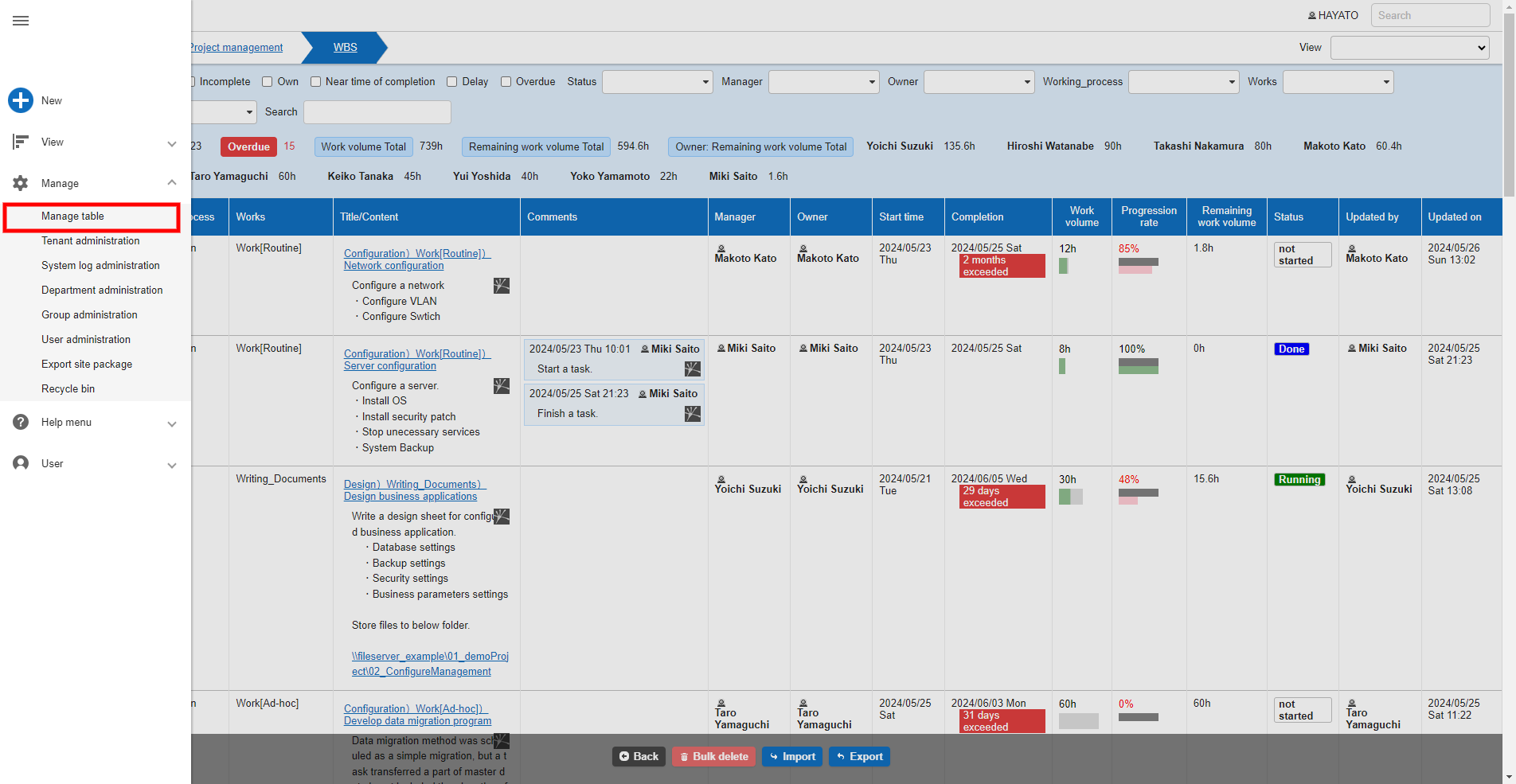
1. Open the "「Editor」" tab, select the "「Status」" column, and click the "Advanced Settings" button.

1. Change the contents of the "「Option List」".

1. The format is as follows, separated by commas.
[Code value to register in database], [Editor screen display], [List screen display], [Style sheet class name]
You can freely change the style by creating a new style such as "status-original-color" and registering it in "「Style」".
```
.status-original-color {
color:red;
background:yellow;
}
```
## Related Information
<div id="ManualList"><ul><li><a href="/en/manual/table-management">Manage Table</a><span>12.09.2025 up</span></li></ul></article></div><input id="SearchTextHidden" type="hidden" value="" />
