Manage Table: Filter: Use Negative Filters
## Overview
Set this to on if you want to use the "[Negative](/en/manual/table-record-negative-search)" filter function on the "[Screen Index](/en/manual/table-grid)". It can be set for recorded tables and time-limited tables.
## Supported Versions
1. Pleasanter 1.3.21.0 or later
## Prerequisites
1. "Site Administration Permission" is required to configure settings.
## Setting Method
1. Select the Filter tab from Manage Table, and check "Use Negative Filters" as shown below to display the "[Negative](/en/manual/table-record-negative-search)" menu in the filter on the Screen Index. If unchecked, the "[Negative](/en/manual/table-record-negative-search)" menu will not be displayed in the filter on the Screen Index.

## Operation Image
### When On
When you hover the mouse over the filter label, the "[Negative](/en/manual/table-record-negative-search)" menu will be displayed.
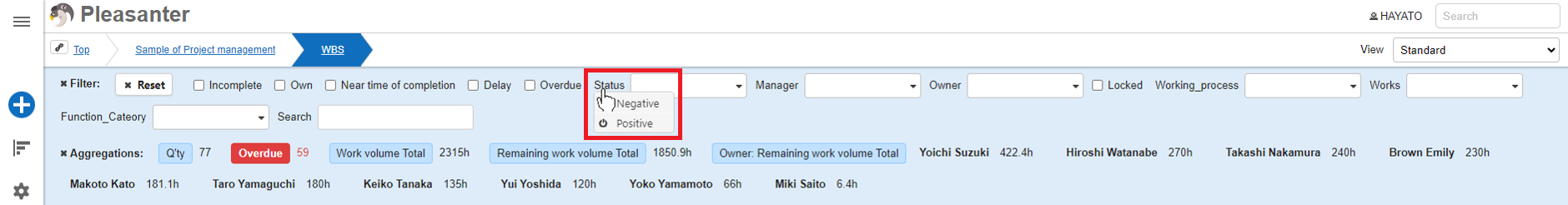
### When Off
When you hover the mouse over the filter label, the "[Negative](/en/manual/table-record-negative-search)" menu will not be displayed.

## Related Information
<div id="ManualList"><ul><li><a href="/en/manual/table-grid">Table Function: Record Screen Index</a><span>10.21.2025 up</span></li>
<li><a href="/en/manual/table-record-negative-search">Table Function: Search for Negated Record (Filter)</a><span>10.07.2024 up</span></li></ul></article></div><input id="SearchTextHidden" type="hidden" value="" />
