Manage Table: Editor: Allow Record Locking
## Overview
Set this if you want to allow "[Lock Record](/en/manual/table-record-lock)". If you want to allow locking on a "[Table](/en/manual/table)" basis, refer to "[Allow Table Locking](/en/manual/table-management-table-lock)".
## Prerequisites
1. "「Lock Column」" must be enabled.
## Notes
1. Locks cannot be released on the dialog edit screen.
1. Even a "Privileged User" cannot update a locked record.
1. It is possible to copy a locked record.
1. It is possible to send an email from a locked record.
## Operation Procedure
1. Select "Locked" item from the "Option list", activate it, and click "Update" button.

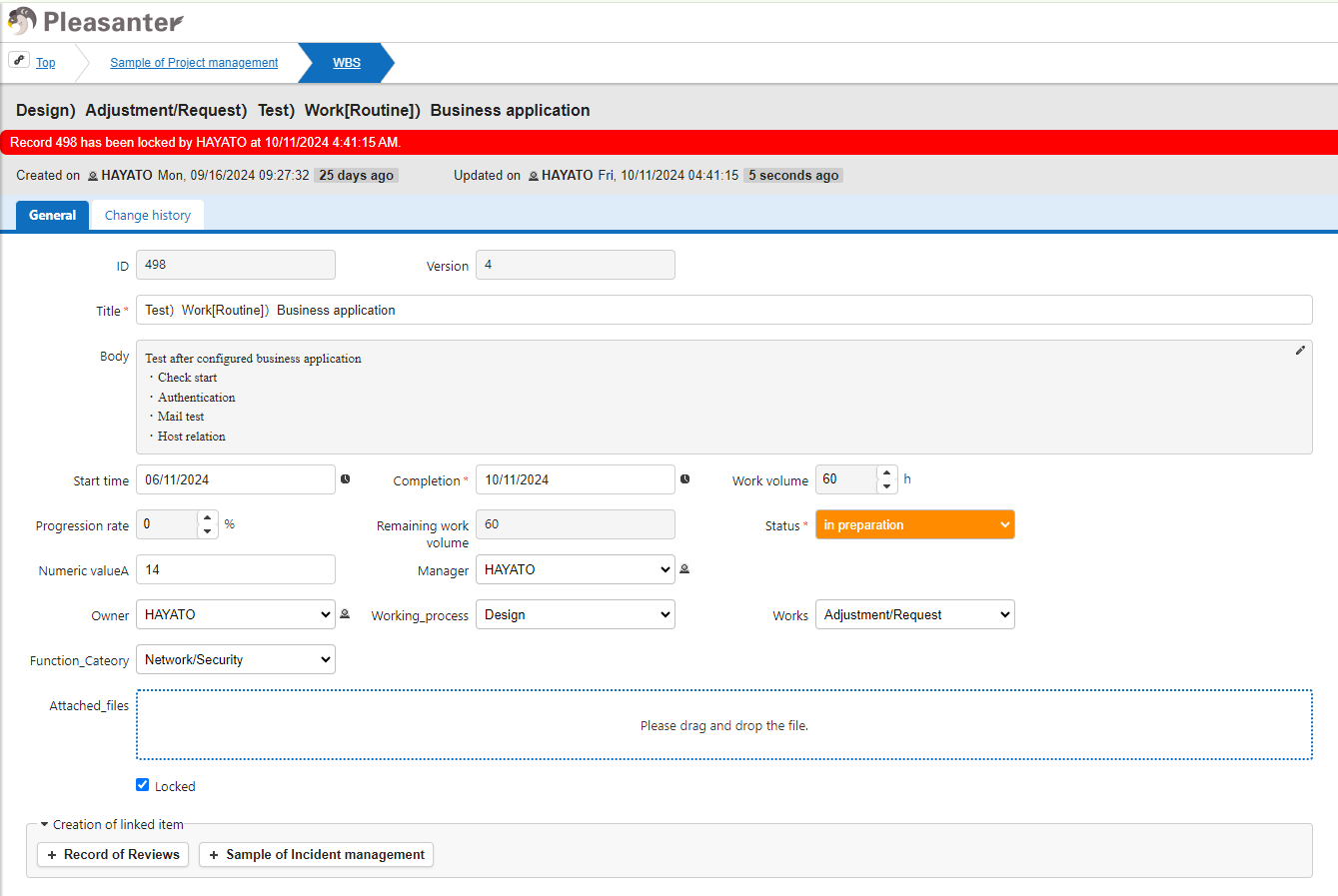
## Related Information
<div id="ManualList"><ul><li><a href="/en/manual/table">Table Function</a><span>08.13.2024 up</span></li>
<li><a href="/en/manual/table-record-lock">Table Function: Lock Record</a><span>08.13.2024 up</span></li></ul></article>
<ul><li><a href="/en/manual/table-management-table-lock">Manage Table: Editor: Allow Table Locking</a><span>10.02.2024 up</span></li></ul></article></div><input id="SearchTextHidden" type="hidden" value="" />
