Table Function: Record Bulk Update
## Overview
When you want to change the values of a certain field at once, you can use the bulk update function to change the values of the specified field at once.
## Limitations
1. Even if the field is set to "[Read Only](/en/manual/table-management-readonly)" in a specific situation in "「Status Control」", "[Read Only](/en/manual/table-management-readonly)" will not be enabled.
## Prerequisites
1. You must have "Update Permission" for the site.
1. To use the bulk update function, check the "[Allow Bulk Update](/en/manual/table-management-bulk-update)" checkbox in the detailed settings of the field on the editor screen to enable the bulk update function.
## Operation Procedure
1. Click the "Bulk Update" button at the bottom of the list screen.
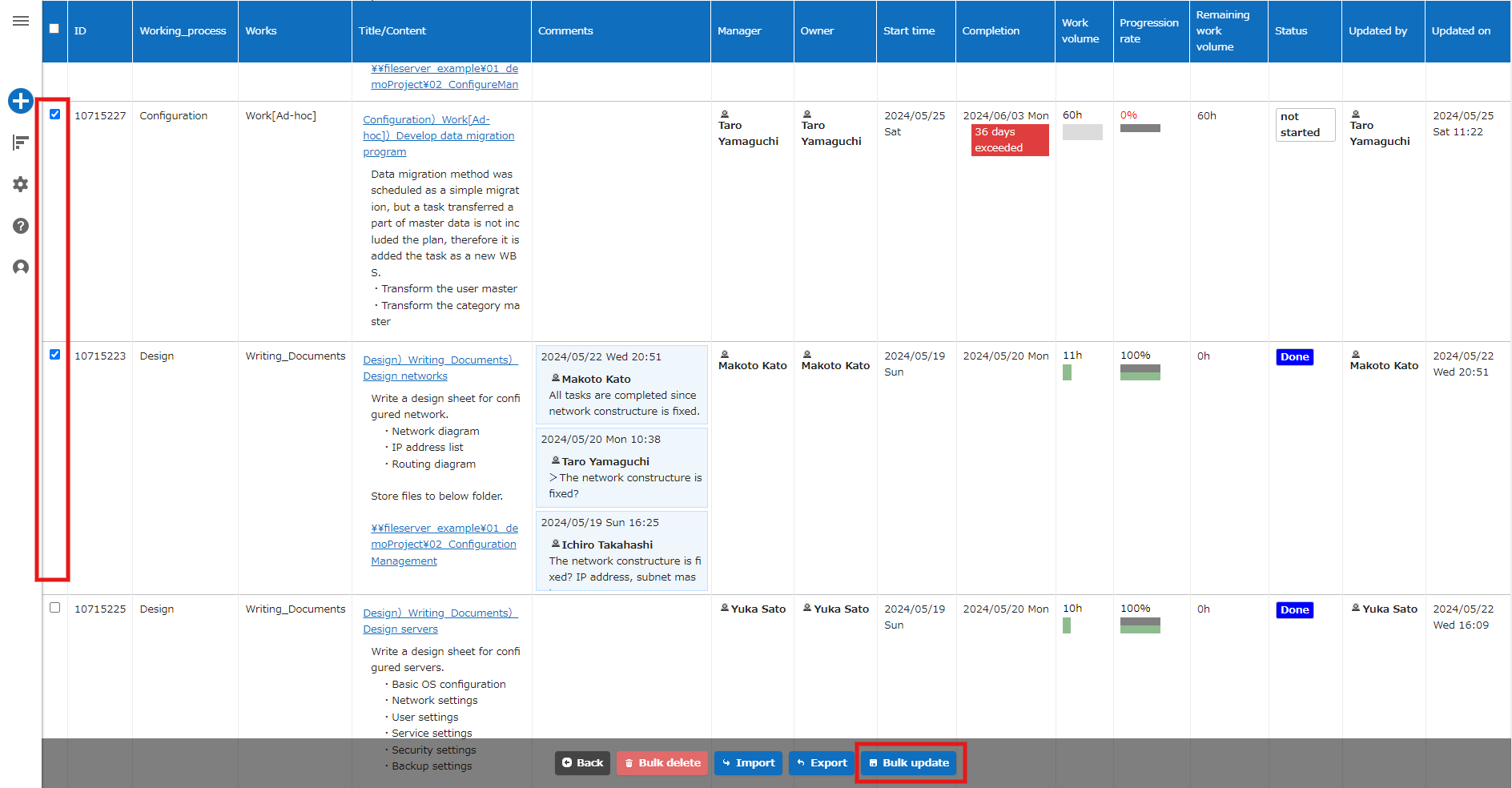
1. Enter the items to be updated in bulk and the updated values, then click the "Bulk Update" button.

1. Please confirm that the values of the "[Status](/en/manual/table-management-status)" items of the target records have been bulk updated.

## Related Information
<div id="ManualList"><ul><li><a href="/en/manual/table-management-status">Manage Table: Items: Status</a><span>12.09.2025 up</span></li></ul></article>
<ul><li><a href="/en/manual/table-management-bulk-update">Manage Table: Editor: Column Advanced Settings: Allow Bulk Update</a><span>10.02.2024 up</span></li>
<li><a href="/en/manual/table-management-readonly">Table Management: Editor: Item Detail Settings: Read-only</a><span>08.13.2024 up</span></li></ul></article></div><input id="SearchTextHidden" type="hidden" value="" />
