Table Function: Edit A List Of Records
## Overview
Normally, when editing the contents of an item, it is necessary to do so on the editing screen, but by setting this list editing function, it becomes possible to edit on the list screen. It is also possible to add and delete attachments to the "[Attachment Item](/en/manual/table-management-attachments)" with the list editing function.
## Prerequisites
1. "Change permission" for the "[Table](/en/manual/table)" is required.
1. "「List Edit Type」" must be set to "Edit On List Screen".
1. The list editing function cannot be used with tables that use "[Site Integration](/en/manual/table-site-integration)".
1. "Title/Content Item" cannot be edited.
1. "「Comment Item」" cannot be registered or edited.
1. Items displayed on the "[List Screen](/en/manual/table-grid)" from a "「Linked」" "[Table](/en/manual/table)" cannot be edited.
1. Items that use "[Custom Design](/en/manual/table-management-use-grid-design)" cannot be registered or edited.
## Operation Procedure
1. Go to the target table.
1. Click the "Edit mode" button at the bottom of the screen.

1. Edit the setting value of the item. * In this procedure, the setting of the "[Status](/en/manual/table-management-status)" item is edited.

1. When editing is complete, click the "Update" button at the bottom of the screen.

1. To return to the list screen, click the "List Mode" button.
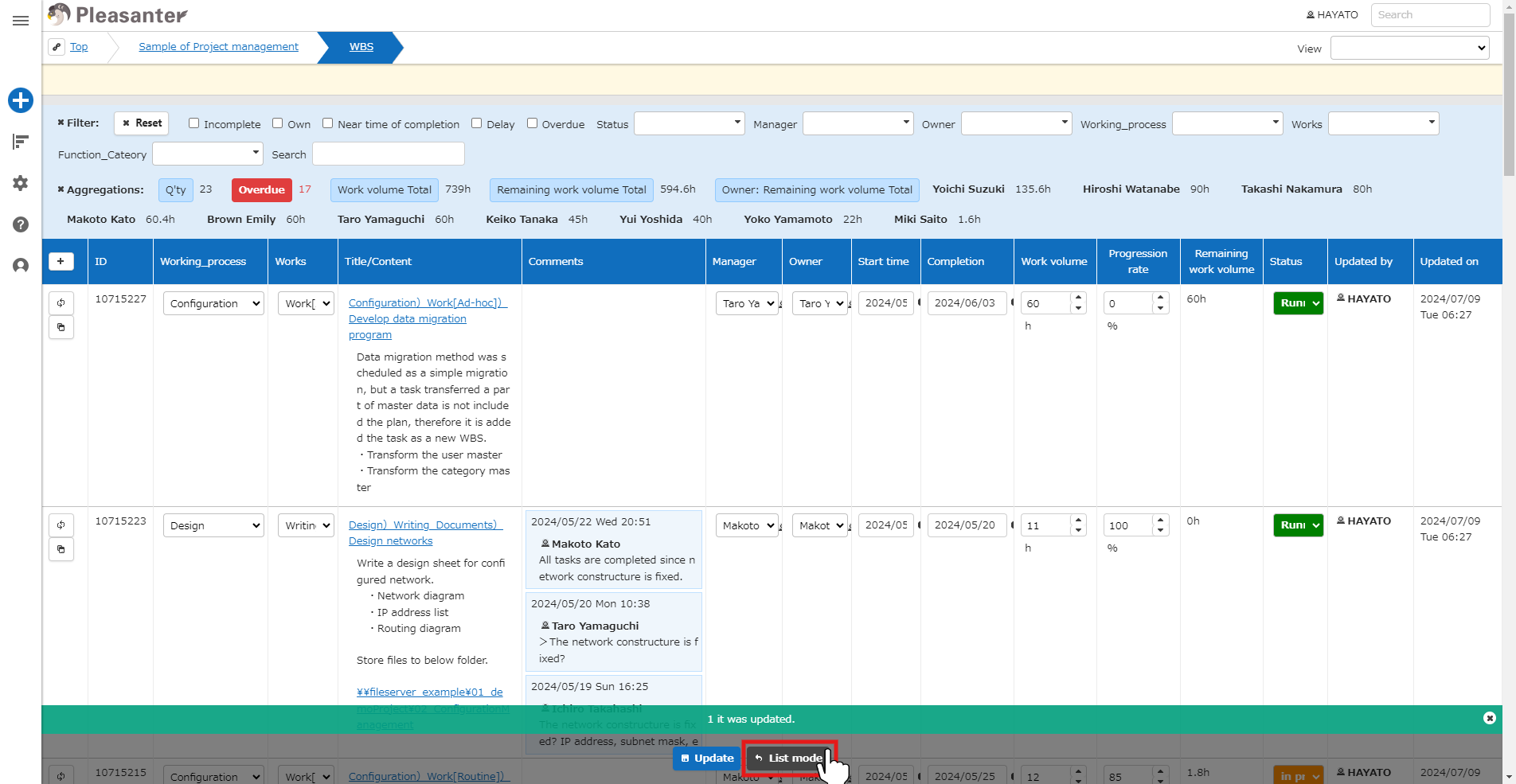
1. Make sure the screen has changed to the list screen.

## Supported Version
|No|Contents|Supported versions|
|:--:|:--|:--|
|1|Added a function to add and delete attachments on the list editing screen|1.4.1.0 and later|
## Related Information
<div id="ManualList"><ul><li><a href="/en/manual/table">Table Function</a><span>08.13.2024 up</span></li>
<li><a href="/en/manual/table-grid">Table Function: Record Screen Index</a><span>10.21.2025 up</span></li>
<li><a href="/en/manual/table-site-integration">Table Function: Site Integration</a><span>08.12.2025 up</span></li></ul></article>
<ul><li><a href="/en/manual/table-management-status">Manage Table: Items: Status</a><span>12.09.2025 up</span></li>
<li><a href="/en/manual/table-management-attachments">Manage Table: Items: Attachments</a><span>12.09.2025 up</span></li></ul></article>
<ul><li><a href="/en/manual/table-management-use-grid-design">Table Management: List Screen: Item Detail Settings: Use Custom Design</a><span>08.13.2024 up</span></li></ul></article></div><input id="SearchTextHidden" type="hidden" value="" />
